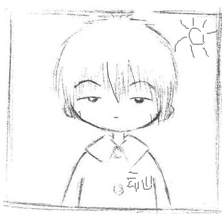组件间的数据传递
JeremyJone ... 2025-3-15 大约 2 分钟
# 组件间的数据传递
有时候,我们的一些组件需要传递数据,这些数据是用户提供的,但是需要组件内隐性传递,此时可以使用注入的方式传递数据。
我们以 checkbox 为例,它应当具有 checkbox 和 checkbox-group 两个组件,但它们属于强相关,甚至 checkbox 应当是 checkbox-group 的子组件,此时我们可以使用注入的方式传递数据。
# 通过 provide 和 inject 传递数据
我们首先定义传递的数据类型:
export type CheckboxGroupContext = {
name: string;
modelValue: Ref<(string | number)[]>;
disabled: Ref<boolean>;
size: Ref<ComponentSize>;
type: Ref<ComponentType>;
direction: Ref<Direction>;
gap: Ref<string | number>;
registerChild?: (value: string | number) => void;
unregisterChild?: (value: string | number) => void;
changeEvent: (value: (string | number)[]) => void;
};
1
2
3
4
5
6
7
8
9
10
11
12
2
3
4
5
6
7
8
9
10
11
12
因为数据需要联动,所以我们需要定义为响应式的数据,才可以实现上下层联动。
然后我们在 checkbox-group 组件中定义一个 provide:
// 提供给子组件的上下文
provide<CheckboxGroupContext>("checkbox-group", {
name: "checkboxGroup",
modelValue: computed(() => props.modelValue),
disabled: computed(() => props.disabled),
size: computed(() => props.size ?? "medium"),
type: computed(() => props.type ?? "default"),
direction: computed(() => props.direction ?? "horizontal"),
gap: computed(() => props.gap ?? 0),
registerChild,
unregisterChild,
changeEvent: value => {
emit("update:modelValue", value);
emit("change", value);
}
});
1
2
3
4
5
6
7
8
9
10
11
12
13
14
15
16
2
3
4
5
6
7
8
9
10
11
12
13
14
15
16
在 checkbox 组件中使用 inject:
// 注入 group 上下文
const checkboxGroup = inject<CheckboxGroupContext | null>(
"checkbox-group",
null
);
1
2
3
4
5
2
3
4
5
这样,我们就可以正常在 checkbox 组件对应的参数了。它们应当具有优先级:
inject > props > default。
const currentSize = computed(
() => checkboxGroup?.size?.value || props.size || "medium"
);
const currentType = computed(
() => checkboxGroup?.type?.value || props.type || "default"
);
const currentDisabled = computed(
() => checkboxGroup?.disabled?.value || props.disabled
);
1
2
3
4
5
6
7
8
9
2
3
4
5
6
7
8
9
这样,我们就可以实现组件间的数据传递了。
# 注册组件
在 checkbox-group 中,我们需要有一个操作,判断是否全选,这时候我们需要注册子组件。我们已经在 provide 中提供了注册方法,所以直接调用即可:
// checkbox 组件
onMounted(() => {
if (checkboxGroup && props.value) {
checkboxGroup.registerChild?.(props.value);
}
});
// 在组件卸载时注销
onUnmounted(() => {
if (checkboxGroup && props.value) {
checkboxGroup.unregisterChild?.(props.value);
}
});
// checkbox-group 组件
// 存储子组件的值列表
const childValues = ref<(string | number)[]>([]);
// 注册子组件
const registerChild = (value: string | number) => {
if (value && !childValues.value.includes(value)) {
childValues.value.push(value);
}
};
// 注销子组件
const unregisterChild = (value: string | number) => {
const index = childValues.value.indexOf(value);
if (index > -1) {
childValues.value.splice(index, 1);
}
};
1
2
3
4
5
6
7
8
9
10
11
12
13
14
15
16
17
18
19
20
21
22
23
24
25
26
27
28
29
30
31
2
3
4
5
6
7
8
9
10
11
12
13
14
15
16
17
18
19
20
21
22
23
24
25
26
27
28
29
30
31