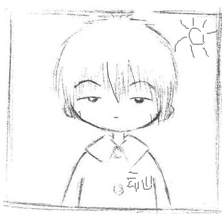响应式与媒体查询
JeremyJone ... 2025-3-15 大约 1 分钟
# 响应式与媒体查询
媒体查询是 CSS2 引入的,它让不同媒体类型定义不同样式成为了可能。
# 媒体查询的作用
媒体查询可以:
- 查询设备类型
- 查询设备视口
- 查询属性
- 查询横屏/竖屏
等等。
媒体查询使用 @media 语法使用:
body {
display: block;
}
@media screen and (max-width: 768px) {
body {
display: flex;
}
}
1
2
3
4
5
6
7
8
9
2
3
4
5
6
7
8
9
上面语法的意义:当浏览器视口为 768px 或更小时,body 标签的 display 属性值改为 flex。
# 关键字
# and、,、not
分别对应 与、或、非
多个混合媒体特征,使用
and来关联:@media screen and (min-width: 400px) and (orientation: landscape) { body { color: blue; } }1
2
3
4
5多个条件,匹配任何一个都可以生效,使用
,直接分隔开即可:@media screen and (min-width: 400px), screen and (orientation: landscape) { body { color: blue; } }1
2
3
4
5让某个媒体失效,使用
not来实现:@media not all and (orientation: landscape) { body { color: blue; } }1
2
3
4
5
# only
only 可防止旧版浏览器应用指定样式,这对现代浏览器没有任何影响。
# 使用范围
这些关键字不仅可以在 css 中使用,还可以在 link 标签中使用:
<link rel="stylesheet" media="screen and (min-width: 900px)" href="widescreen.css">
<link rel="stylesheet" media="screen and (max-width: 600px)" href="smallscreen.css">
1
2
2
这样可以根据不同尺寸来导入不同样式文件。
# 创建响应式
编写不同的样式文件,再通过媒体查询,根据不同视口大小来分别引入,这样就可以编写出一套响应式界面。